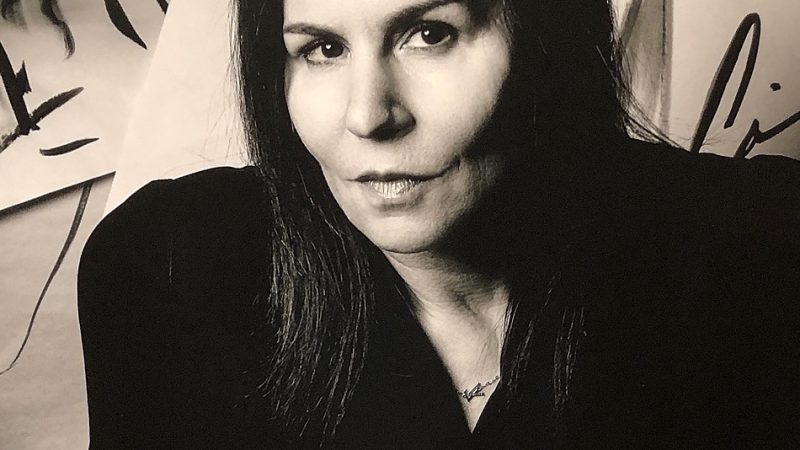Can’t find XFinity app on Vizio tv
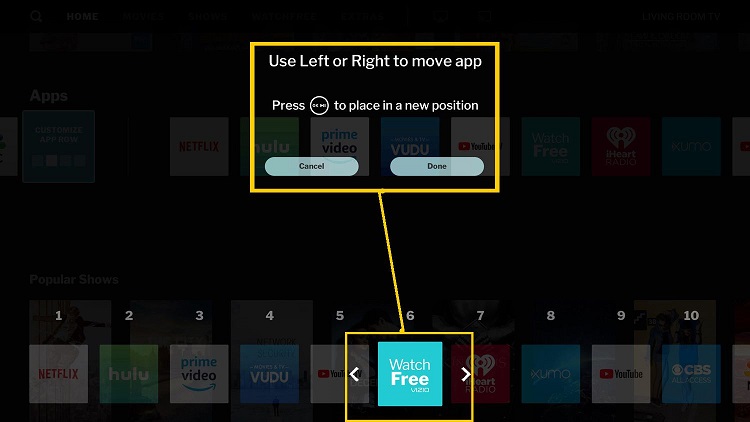
In the digital age, streaming services have become a staple in countless households, offering a plethora of entertainment options at our fingertips. Among these, Xfinity, Comcast’s streaming platform, stands out as a popular choice for accessing live TV, on-demand content, and more. With the convenience of smart TVs, accessing these services has never been easier. However, for some Vizio TV users, the perplexing issue arises: the inability to locate the Xfinity app on their devices. So, what exactly is causing this hiccup, and how can it be resolved?
Understanding Compatibility:
First and foremost, it’s essential to recognize that not all smart TVs are created equal. While many newer models boast compatibility with a wide range of streaming apps, older versions or specific models may have limitations. In the case of Vizio TVs, compatibility with certain apps, including Xfinity, can vary depending on the model and its operating system.
App Availability:
One of the primary reasons you may be unable to find the Xfinity app on your Vizio TV is simply because it’s not available for that particular device. App availability is determined by both the streaming service provider and the TV manufacturer. While Xfinity strives to make its app accessible across various platforms, including smart TVs, there may be instances where certain models are excluded due to compatibility issues or licensing agreements.
Software Updates:
Another factor that could impact the availability of the Xfinity app on your Vizio TV is the software version. Like any software-based platform, smart TVs rely on regular updates to maintain functionality and compatibility with various apps and services. If your Vizio TV is running an outdated software version, it’s possible that the Xfinity app may not be included or supported. Ensuring that your TV’s software is up-to-date is crucial in resolving this issue.
Alternative Solutions:
If you’ve confirmed that your Vizio TV model is compatible with the Xfinity app and you’ve updated the software to the latest version without success, there are still alternative solutions to explore.
- Contact Customer Support: Reach out to both Vizio and Xfinity customer support for assistance. They may be able to provide insights into any known issues or offer guidance on troubleshooting steps specific to your situation.
- Consider External Devices: If accessing Xfinity content directly on your Vizio TV proves challenging, consider alternative methods such as streaming devices or gaming consoles that support the Xfinity app. Devices like Roku, Amazon Fire Stick, or gaming consoles such as Xbox and PlayStation often offer broader app support and can serve as a workaround solution.
- Explore Casting Options: In some cases, you may be able to cast Xfinity content from your mobile device or computer to your Vizio TV using built-in casting capabilities or third-party apps. While not as seamless as accessing the app directly on your TV, this method can still provide access to your favorite content.
- Evaluate Subscription Plans: Depending on your Xfinity subscription plan, access to the Xfinity app on certain devices may be restricted. Review your subscription details to ensure that you have the appropriate access level required to use the app on your Vizio TV.
Conclusion:
The inability to find the Xfinity app on your Vizio TV can be a frustrating experience, but it’s not necessarily a dead-end. By understanding the factors that influence app availability, staying proactive with software updates, and exploring alternative solutions, you can overcome this obstacle and continue enjoying your favorite Xfinity content on your Vizio smart TV. Remember to leverage customer support resources and keep an open mind to alternative methods for accessing your desired content. With persistence and patience, you’ll find a solution that works best for you.