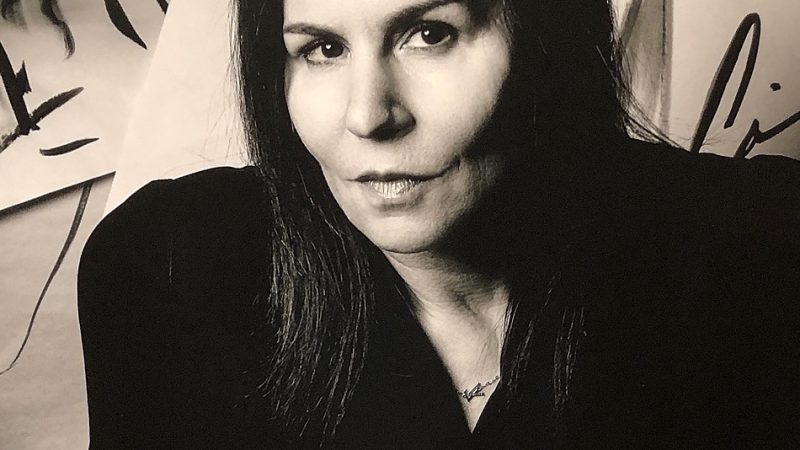“Ergonomic Keyboards: A Solution to Wrist Pain and Improved Productivity”

In the digital age, keyboards have become an indispensable tool for communication, work, and leisure. However, the repetitive nature of typing, especially for extended periods, can lead to discomfort and even chronic issues such as wrist pain. As the awareness of ergonomic solutions grows, individuals are seeking alternatives to traditional keyboards to alleviate these concerns. In this article, we will explore the relationship between keyboards and wrist pain, and how ergonomic keyboards can offer relief and enhance overall well-being.
The Problem of Wrist Pain:
Wrist pain is a common complaint among individuals who spend a significant amount of time typing on a keyboard. The traditional flat keyboard design often forces the wrists into unnatural positions, leading to strain and discomfort. The constant repetition of hand movements, coupled with poor wrist posture, can contribute to conditions such as carpal tunnel syndrome, tendonitis, and general wrist fatigue.
Understanding Ergonomics:
Ergonomics, the study of designing equipment and devices that fit the human body, plays a crucial role in addressing the issue of wrist pain associated with keyboard use. Ergonomic keyboards are specifically designed to promote a more natural and comfortable hand and wrist position during typing. These keyboards aim to reduce stress on the muscles and joints, minimizing the risk of repetitive strain injuries.
Key Features of Ergonomic Keyboards:
- Split Design: One of the distinctive features of ergonomic keyboards is the split design. These keyboards are divided into two separate sections for the left and right hands. This design encourages a more neutral wrist and arm position, reducing the strain caused by traditional straight keyboards.
- Negative Slope: Ergonomic keyboards often come with a negative slope, where the keys are positioned at a downward angle. This design promotes a more relaxed hand position and helps prevent the wrists from bending upwards, minimizing stress on the tendons and muscles.
- Adjustable Height and Tilt: Many ergonomic keyboards allow users to adjust the height and tilt according to their preferences. This customization ensures that individuals can find the most comfortable typing position, further reducing the risk of wrist pain and discomfort.
- Soft and Responsive Keys: Ergonomic keyboards typically feature soft and responsive keys that require less force to press. This reduces the impact on the fingers and wrists, promoting a more comfortable typing experience.
- Integrated Wrist Rests: Some ergonomic keyboards come with integrated wrist rests. These padded surfaces provide additional support to the wrists, minimizing pressure on the median nerve and reducing the risk of conditions like carpal tunnel syndrome.
Benefits of Ergonomic Keyboards:
- Pain Relief: The primary benefit of ergonomic keyboards is the potential for pain relief. By promoting a more natural hand position and reducing strain on the wrists, these keyboards can alleviate existing discomfort and prevent the development of chronic conditions.
- Increased Productivity: Ergonomic keyboards can contribute to increased productivity. With a more comfortable and user-friendly design, individuals may find that they can type for longer periods without experiencing fatigue. This can be especially beneficial for professionals who rely heavily on keyboard input throughout the day.
- Prevention of Repetitive Strain Injuries: The design features of ergonomic keyboards are aimed at preventing repetitive strain injuries (RSIs) associated with prolonged keyboard use. By minimizing the stress on muscles, tendons, and nerves, these keyboards help reduce the risk of RSIs such as carpal tunnel syndrome and tendonitis.
- Improved Posture: The negative slope and split design of ergonomic keyboards encourage a more natural hand and wrist position. This, in turn, promotes better overall posture, reducing strain on the neck, shoulders, and back.
- Customization for Individual Needs: The adjustable features of ergonomic keyboards allow users to tailor the keyboard to their specific needs and preferences. This level of customization ensures that individuals can create an optimal typing environment that suits their unique requirements.
Conclusion:
In the quest for improved comfort and productivity, ergonomic keyboards have emerged as a practical solution to address wrist pain associated with traditional keyboard use. As individuals become more conscious of the importance of ergonomics in their workspaces, the adoption of these keyboards is likely to increase. Investing in an ergonomic keyboard is not just a step towards preventing wrist pain but also a commitment to overall well-being and enhanced efficiency in the digital era. Whether you are a professional spending hours on end at a computer or a casual user, making the switch to an ergonomic keyboard could be the key to unlocking a more comfortable and productive typing experience.
- What causes wrist pain from using a keyboard? Wrist pain from using a keyboard can be caused by factors such as poor wrist posture, repetitive motions, and strain on the muscles and tendons. Traditional keyboards with a flat design often force the wrists into unnatural positions, contributing to discomfort and potential injuries.
- How do ergonomic keyboards help alleviate wrist pain? Ergonomic keyboards are designed to promote a more natural hand and wrist position during typing. Features such as a split design, negative slope, adjustable height, and soft keys work together to reduce strain on the wrists, providing relief from pain and minimizing the risk of repetitive strain injuries.
- Are ergonomic keyboards suitable for everyone, or are they only for people with existing wrist pain? Ergonomic keyboards are suitable for everyone, not just those with existing wrist pain. They are designed to prevent discomfort and injuries, making them a proactive choice for anyone who spends extended periods typing. Using an ergonomic keyboard can be a preventative measure to maintain overall wrist health.
- Can ergonomic keyboards improve my typing speed and accuracy? Yes, ergonomic keyboards can contribute to improved typing speed and accuracy. The comfortable design and responsive keys can reduce finger and wrist fatigue, allowing users to type for longer periods without compromising accuracy. The customizable features also enable users to find a typing position that suits their individual needs.
- Do I need to adjust my typing technique when using an ergonomic keyboard? While ergonomic keyboards are designed to accommodate various typing techniques, users may need a short adjustment period to get used to the split design or negative slope. However, the transition is generally smooth, and many users find that their typing technique improves over time with the ergonomic setup.
- Can an ergonomic keyboard prevent conditions like carpal tunnel syndrome? While no device can guarantee complete prevention, ergonomic keyboards are designed to significantly reduce the risk of conditions like carpal tunnel syndrome. By promoting proper wrist posture and minimizing strain on the median nerve, these keyboards play a crucial role in preventing and mitigating the development of such conditions.
- Are ergonomic keyboards more expensive than traditional keyboards? Ergonomic keyboards can vary in price, but they are generally slightly more expensive than traditional keyboards. However, the investment is often considered worthwhile due to the potential long-term benefits in terms of wrist health, comfort, and productivity.
- Can I use an ergonomic keyboard with my existing computer setup? Yes, ergonomic keyboards are designed to be compatible with standard computer setups. They typically use USB or wireless connections, making them easy to integrate with desktops, laptops, and other devices. Most operating systems automatically recognize and support ergonomic keyboards without the need for additional drivers.
- Are there specific activities or professions where ergonomic keyboards are particularly recommended? Ergonomic keyboards are recommended for anyone who spends extended periods typing, regardless of their specific profession. However, individuals in professions that involve heavy computer use, such as programmers, writers, and data entry professionals, may find ergonomic keyboards particularly beneficial in preventing wrist pain and promoting overall well-being.
- Can I switch back to a traditional keyboard after using an ergonomic one? Yes, you can switch back to a traditional keyboard if needed. However, many users who make the switch to an ergonomic keyboard find it challenging to return to a conventional design due to the increased comfort and reduced strain provided by ergonomic features. It’s a matter of personal preference, and some users may choose to alternate between the two depending on their needs.
Remember, if you have persistent or severe wrist pain, it’s essential to consult with a healthcare professional for personalized advice and treatment options.